Week 7
I've been working on an Elden Ring costume for NYCC the past few weeks, which I built from scratch. I laser cut designs onto foam and glued them together with contact cement, covered them with Plasti Dip, and then spray painted to make them gold and porcelain. I also textured a nude colored bodysuit with acrylic paint, and built some retractable wings out of tissue paper and yarn.
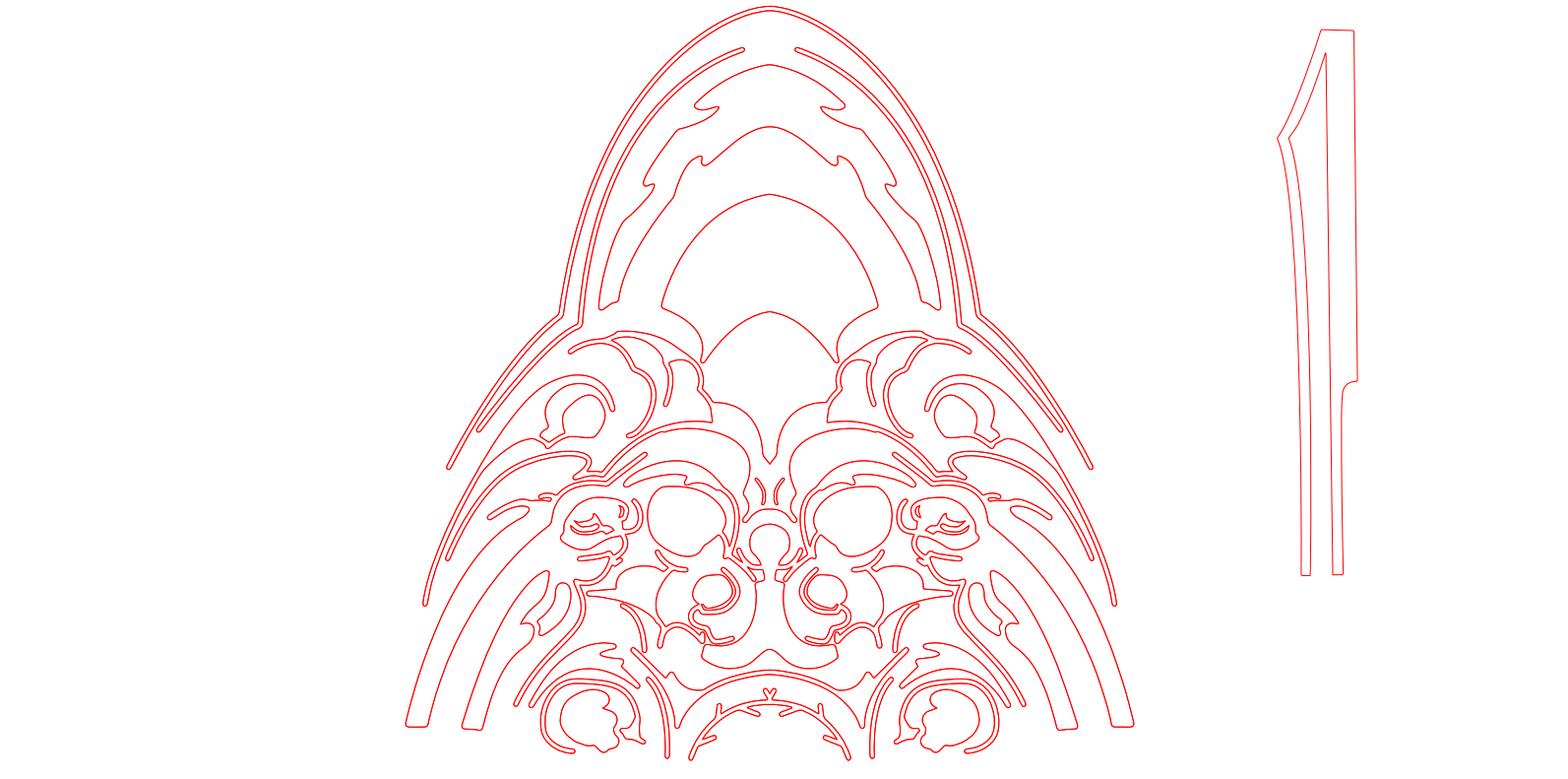
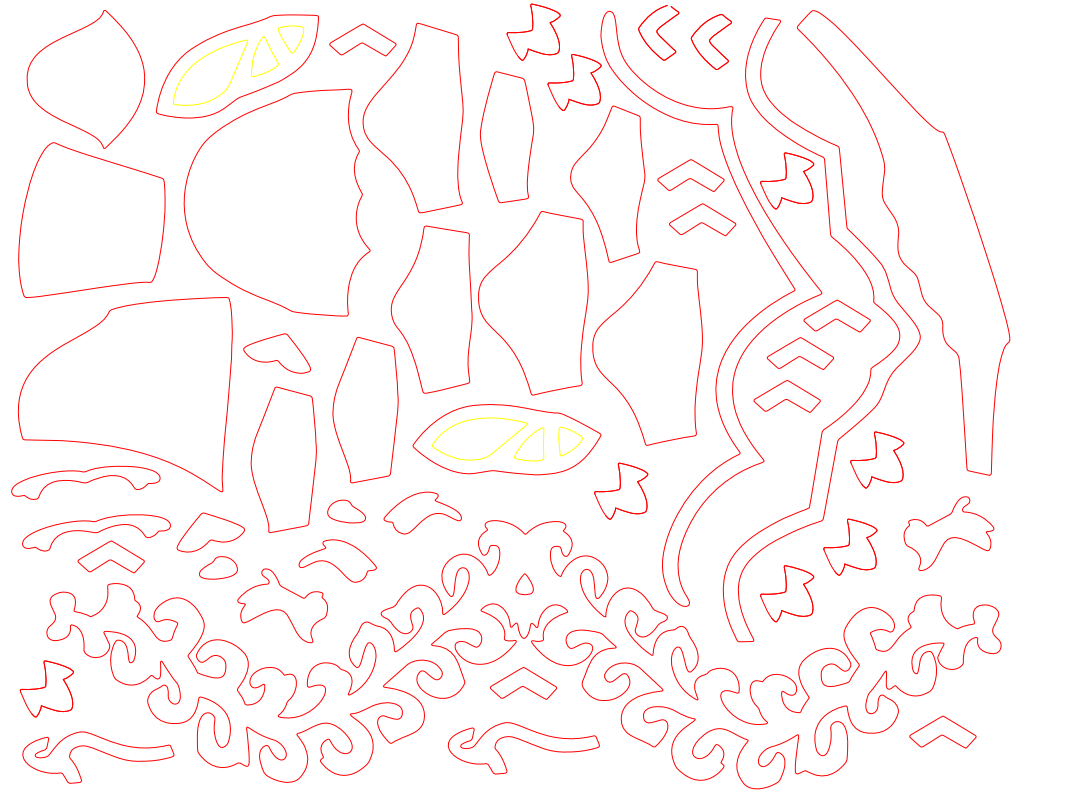
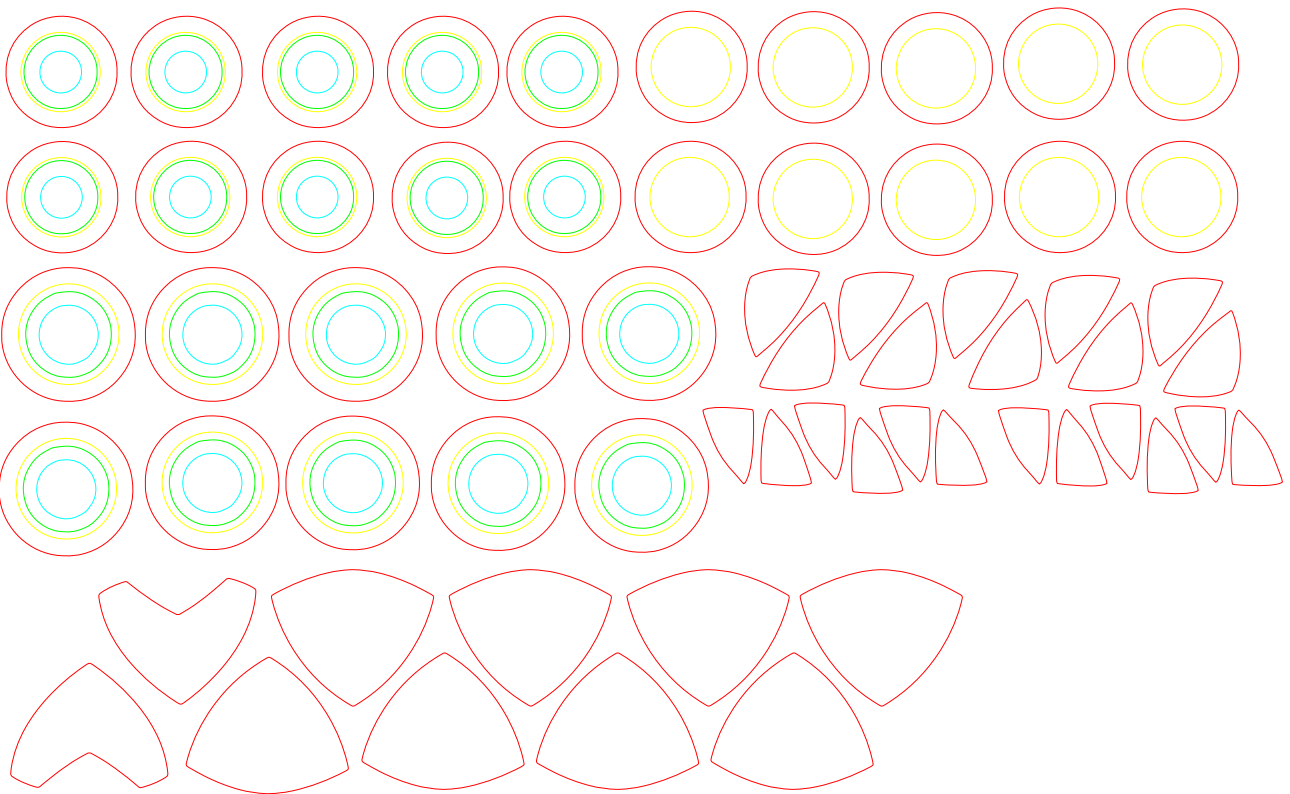
I cut out around 30 butterflies of different shapes onto construction paper and hand painted different designs, which I then glued to the retractable wings. I also added some plastic 3D butterflies.
I costume turned out like this, and I thought it would be really fun to use the wings for projection mapping since it took so much effort to make. They use string pulls to extend and retract the wings.



I wanted to make it look like the butterflies on the retractable wings were alive, so I went into Unreal and brought some cascade particle effects together to create some butterflies, fireflies, and dandelions that blow and twirl in the wind.
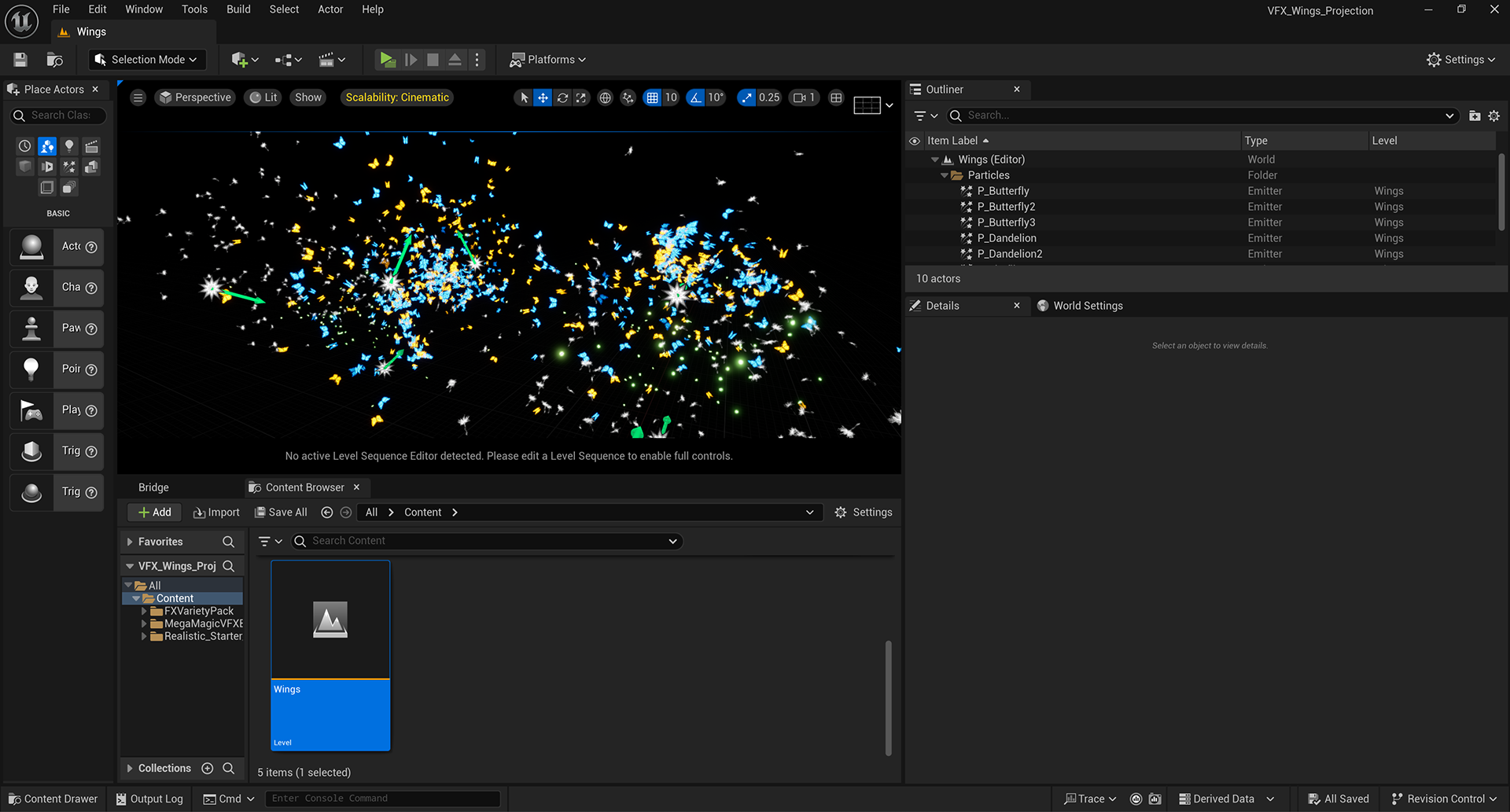
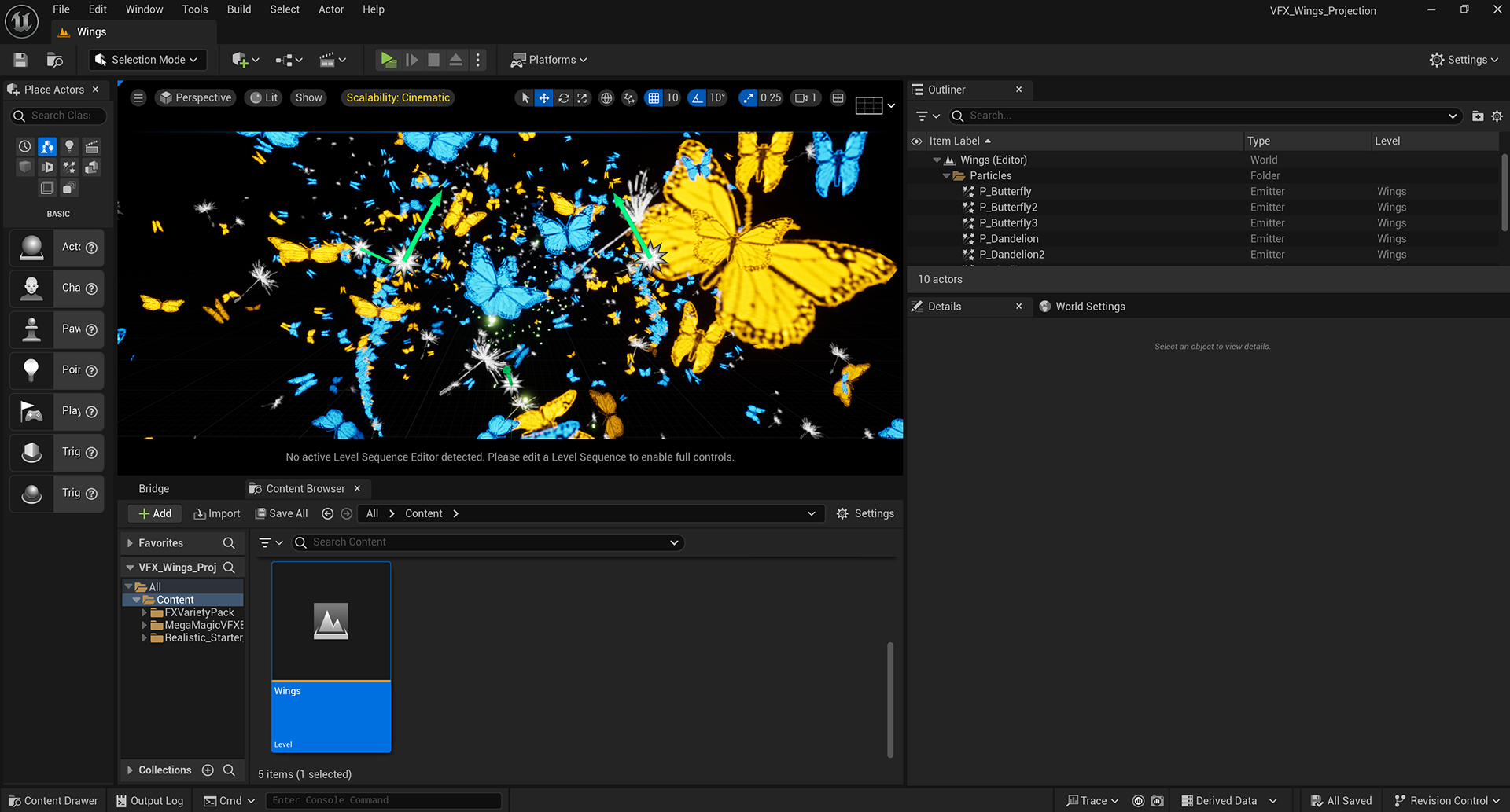
I then sequenced a camera move to create more dimension to the space, and made sure the rest of the level was empty so that only the particle effects would project.
I then made an inverted mask for the wings in MadMapper, and had my sister help me film her opening and closing the wings.
It's a bit darker than I expected since the camera was showing me the scene as brighter than it was, but I used our spotlight dimmers to reveal what the wings look like in the light. I thought it was interesting to project something 3D animated onto something hand-drawn, since I've been mostly projecting 2D animations I've done before.
Week 5
This week was interactive mapping, and I decided to do something sound reactive so I wouldn't have to get a MIDI controller. I had the idea to make a cup of water reactive to the sound of water pouring, and a little frog falling into it with the sound of a plop, so I made this simple animation by using some bubbles I animated for a film a while ago. I did everything in Harmony and then made a transparent video by exporting from After Effects.
I just animated simple water for the water rising, and keyframed everything together.
I also had the idea of having an animation I've done before of a frog burping up a fly being reactive to the sound of people burping. I also have a ceramic frog that I wanted to use.
I struggled with the sizing of the projection with the masking, and found it really difficult to scale anything in MadMapper for some reason. I also was struggling with having to leave to dump out and refill the water over and over again, my camera going to sleep every 20 seconds if it wasn't rolling, my CF card only had 2gb of storage, and the projector not tightening on the baseplate so it would swivel with the smallest bump to the HDMI cord.
I tried projecting onto my ceramic frog for the burping animation, but it was too small so I just left it as decoration and reused the pot again. I struggled with the scaling again for this animation, and it kept looking blurry, maybe because of the pencil texture.
Week 4
This week was outdoor projection mapping, so I used a bouncing frog animation that I've made before to practice squash and stretch animating. We projected it onto the WSP arch.
We then tried projecting it onto some trees but it was pretty hard to see.
It was also hard to see on a trash can, I think animations for projection mapping should fill more of the canvas in order to be readable.
Week 3
Since the assignment was to project onto something that's not been projected on before by anyone else, I decided to do a Guitar Hero controller that we have hanging on our wall. I took photos for my friend of her band Being ur Dad, and at the show everyone dressed up as video game characters, so I thought it would be thematically fun to project real photos of a band onto the Guitar Hero controller.
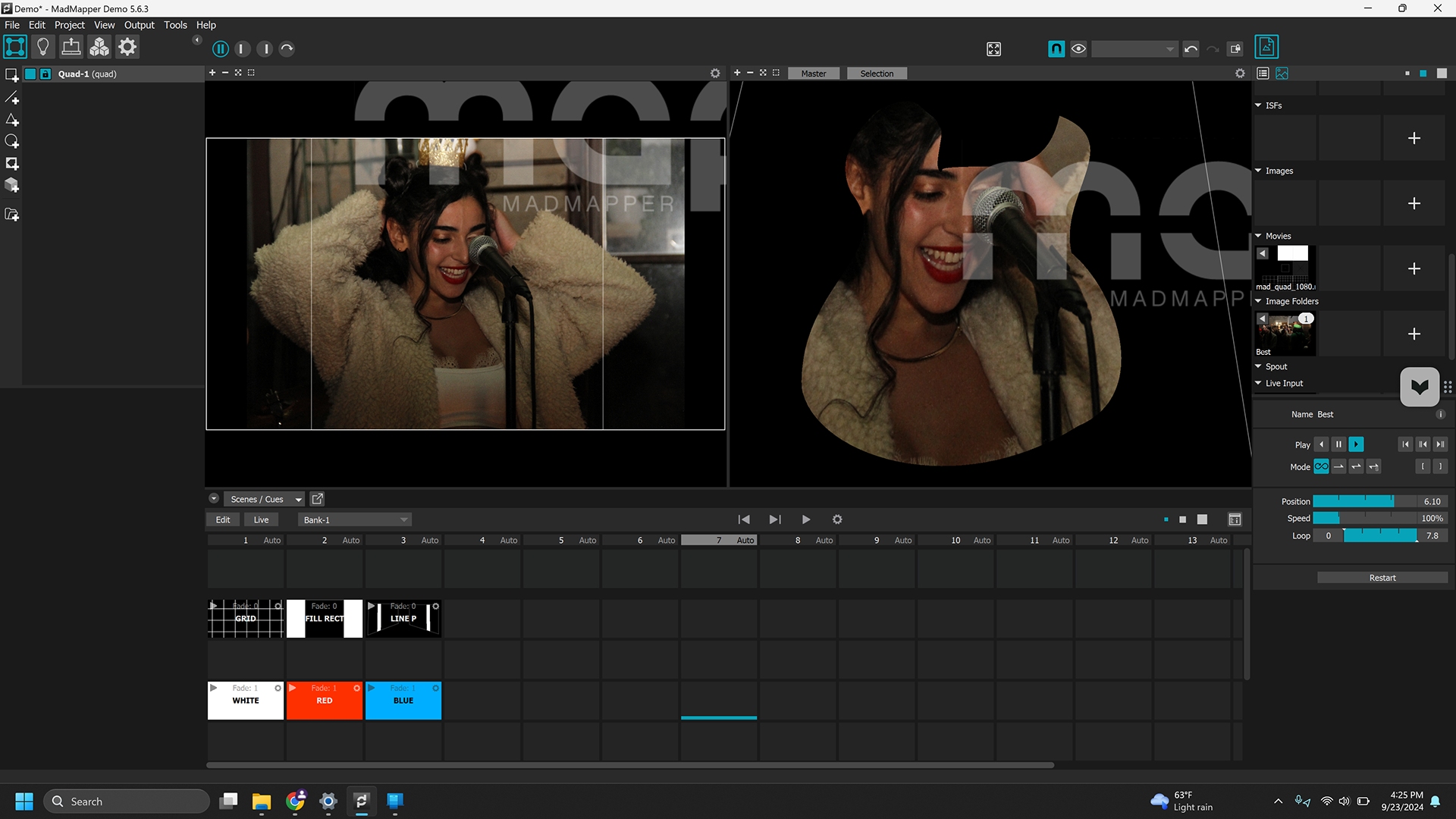

I masked out the shape of the controller in MadMapper, and propped the guitar on a chair. I had to do this in the green screen room again on my break since I wasn't sure if I would have to fly home or not after work.
I thought it came out interesting! Weirdly, it looks more clear when there is a light on in the room than when it is pitch black.
Week 2
I used Premiere to collage and edit some 2D and 3D films I've animated in the past. They're all about girls in nature experiencing something dreadful, so I wanted to see how they would sync together. I changed the order and duration of some shots so the films would compliment each other more visually. One of my films is also short so I wanted to pick different parts from my six minute film.
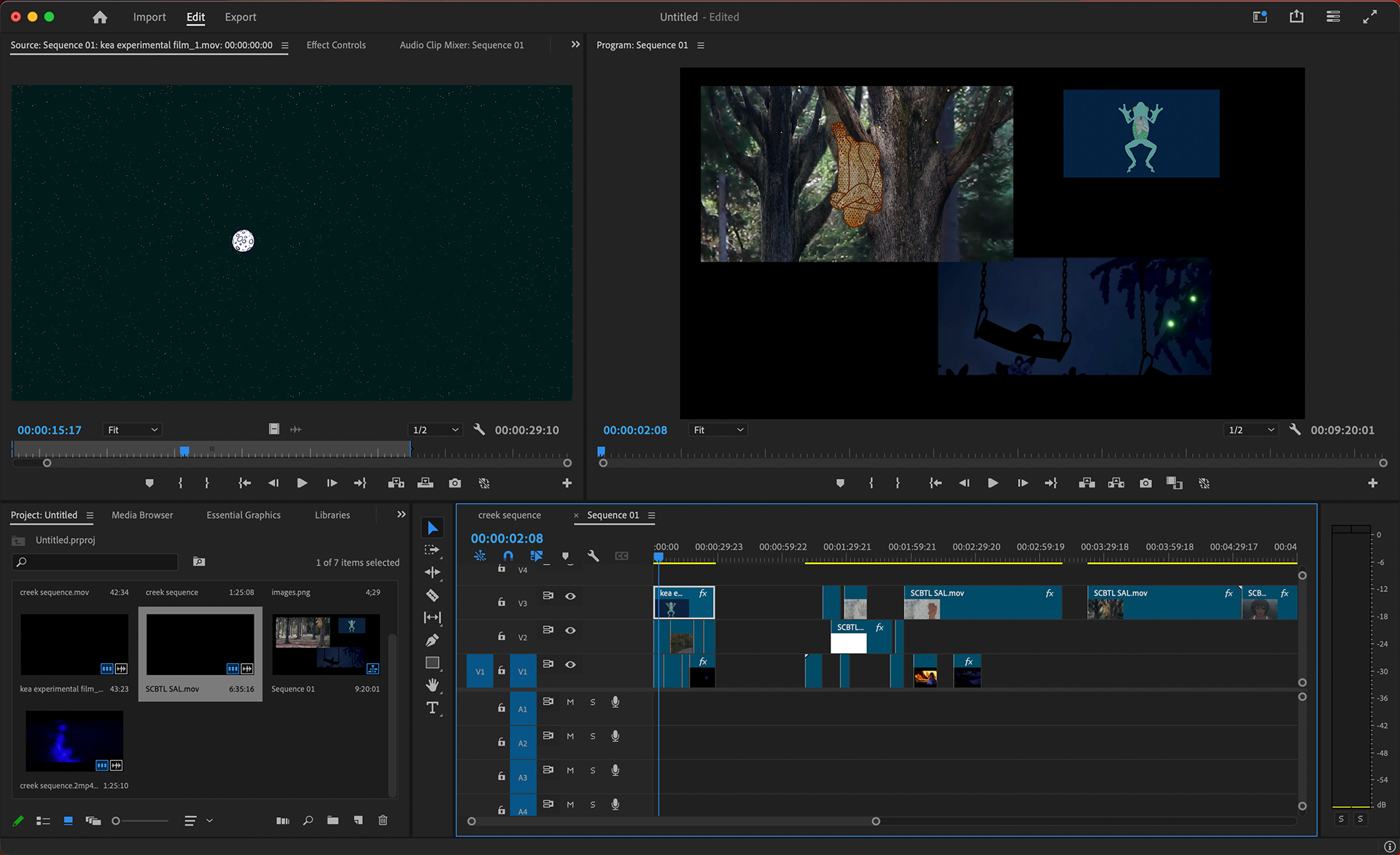
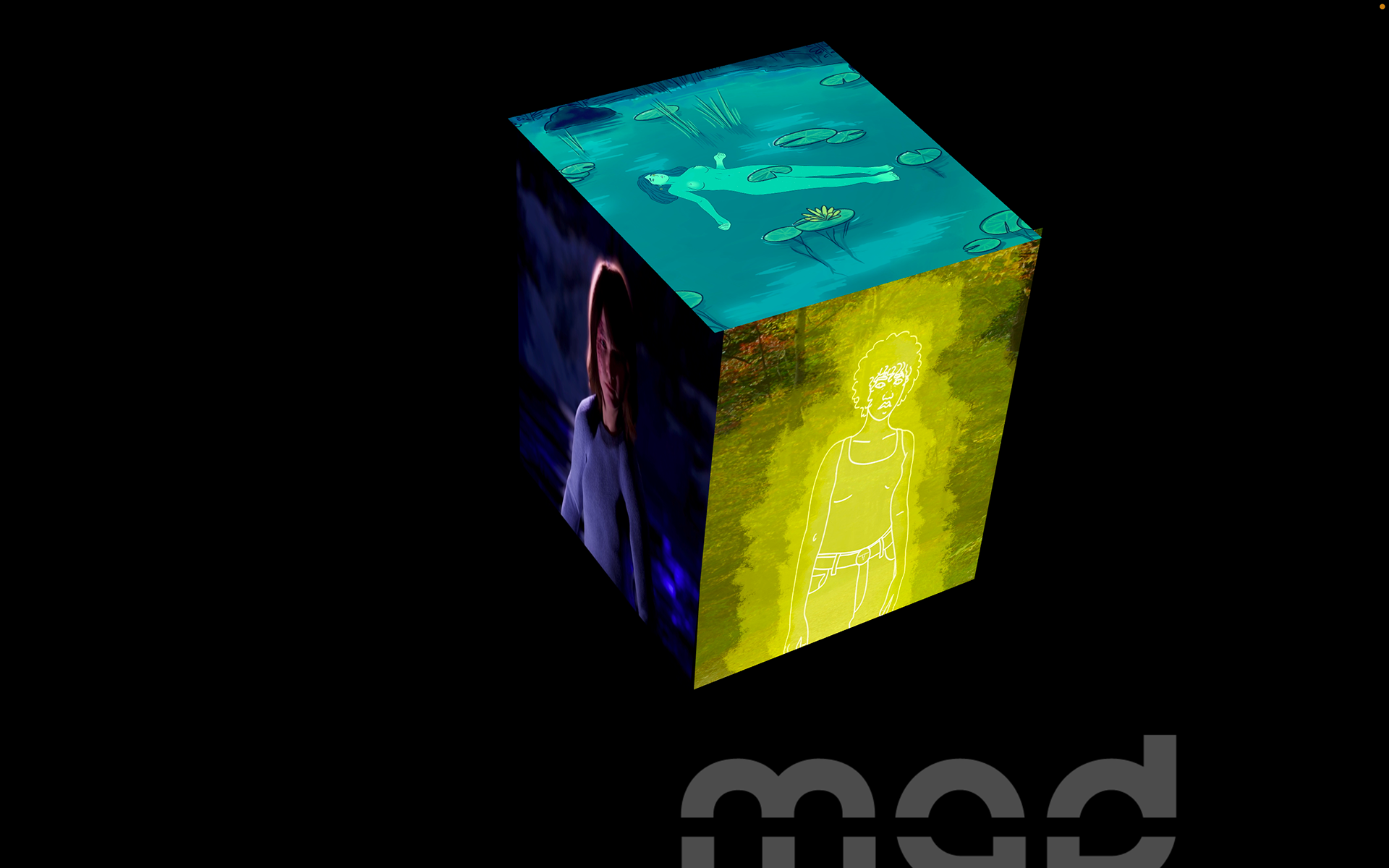
I was out of state this weekend so I had to shoot the assignment on my lunch break at work. I used the green screen room at work, my roommate's projector, and some green apple boxes since we did not have white boxes.


There is a watermark on the box since I wanted to get the educational discount for MadMapper but didn't have time to apply for it. Since the box is green, the projection has that tint, but it looks kind of interesting.
Week 1
I took an experimental animation class in the past where we made praxinoscope animations, and I played around with landscape illustrations to see how something that isn't frame-based would look. It was really fun and I've been thinking about combining projection mapping with a zoetrope or praxinoscope, and I looked to see if other people had done something similar.
I found a bunch of artists, Akinori Goto, Retchy (Graeme Hawkins), and Neil BunceI that combined 3D printed/laser cut zoetropes with projection mapping. It would be interesting to combine two different animations, one as the physical zoetrope (either 2D or 3D), and one projected onto it, which could alter the zoetrope animation or add onto it.